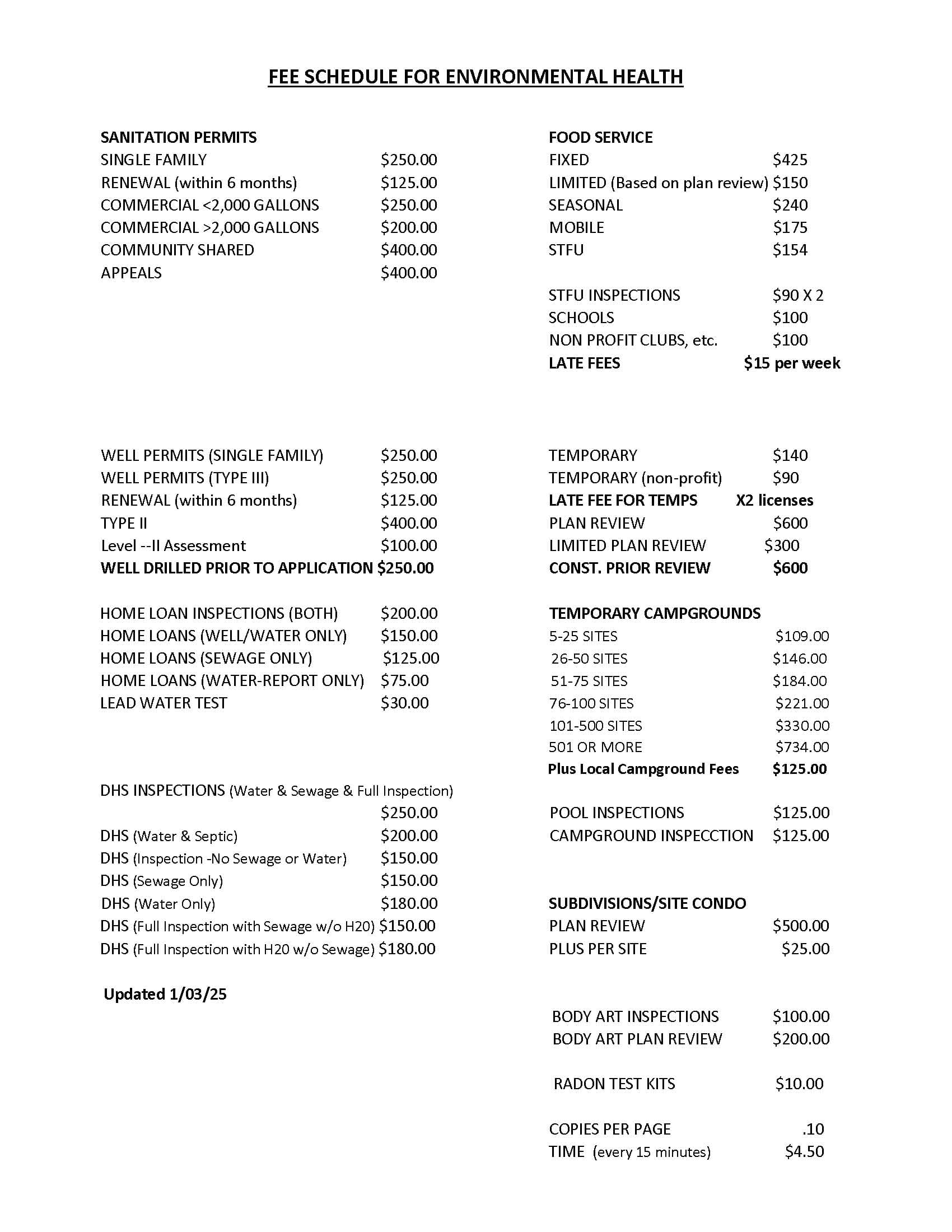Well, Septic, and Short-Term Rental Forms
How to Apply and Pay
Submitting your Well and/or Septic project or inspection form and payment can be done in a few easy steps.
Review Fee Schedule
Find the fee related to the inspection you need.
Fill Out The Form
Enter all the information related to your inspection request. Clicking the submit button will send your information to the appropriate office and create a pdf version for your records.
Application for WELL and/or SEPTIC Project or Inspection
Choose your PROJECT OR INSPECTION TYPE(S) and take note of the ASSOCIATED FEES. Look for the * as some services will require a Scale Site Drawing, including dimensions and all possible sources of contamination be provided.
Next Step: Click the Submit button above and a printable version of your application will be emailed.
Submit Payment
We offer several ways to pay.
Pay Online
You can pay your permit fee easily through our secure online payment portal.
Mail or In-Person Payment
You can send your payment to the Van Buren/Cass District Health Department at either of these locations:
Cass County Office:
302 S. Front Street, Dowagiac, MI 49047
Van Buren County Office:
260 South Street, Lawrence, MI 49064
You can also print your application and bring your payment to one of the offices listed above.